Responsiveness Testing with Responsinator
With the exponential rise of mobile devices(Eg. smartphones, tablets, smartwatches, phablets etc) in recent times, we are entering into era of multi screen. Gone are the days when developers create the website for only PCs and laptops. To cater the ever growing user base of mobile devices, they have to create site compatible with these devices. That is where a tester will have to take up responsiveness testing in his job every now and then. Of course, real devices are best when it comes to this type of testing. But without their availability, testers will have to rely on various responsiveness testing tools. Responsinator is one of them.
In this post, we will cover how Responsinator is useful in site responsiveness testing. But let’s first of all see what is responsiveness. It’s a web design approach to provide an optimal viewing experience across a wide range of devices. These devices ranges from mobile phones to desktop computers.
Responsinator provides an indication of how website will look in various devices. List of devices includes iPhone 5, iPhone 6, iPad along with some Android devices. You just have to provide a URL and it will quickly give you an overview about website responsiveness in landscape and portrait modes. Check out below image which shows Testing Diaries in iPhone 5 landscape mode.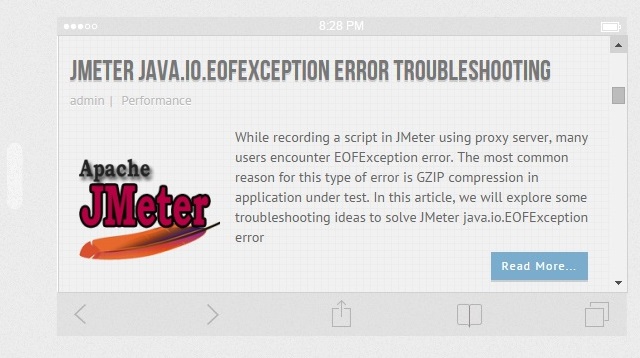
Features:
- Bookmarklet available.
- Fixed width mode gives an idea about how non-responsive sites will look in mobile devices.
- Can be configured to view and hide scroll bars.
- Pro mode allows creation of custom emulator.
Few gripes:
- It won’t work if site has user-agent device detection.
- It may not completely replicate your website’s responsiveness as its emulator.
Apart from these few gripes, it’s a great tool for responsiveness testing. However, it’s a best practice to use an actual device for thorough testing of your mobile site/app. Let us know your views on this.
Check out Responsinator.


